How to Create a New Buycoins Pro Account
 Updated
by Vanessa
Updated
by Vanessa
Buycoins Pro is the best platform to trade the NGNT/USDT pair. We offer instant Naira deposits and withdrawals, deeper liquidity and the lowest trading fees you'll find.
You can set up your account following these steps
Step 1: Download the App
You can download the Buycoins app from the Google Play Store or App Store or you can click here to sign up on the website.
Step 2: Next, click 'Create Account' on your app or 'Sign In' on your browser
If you are using the browser, click on "Register" after clicking on "Sign In."
Enter your email address and click "Continue"
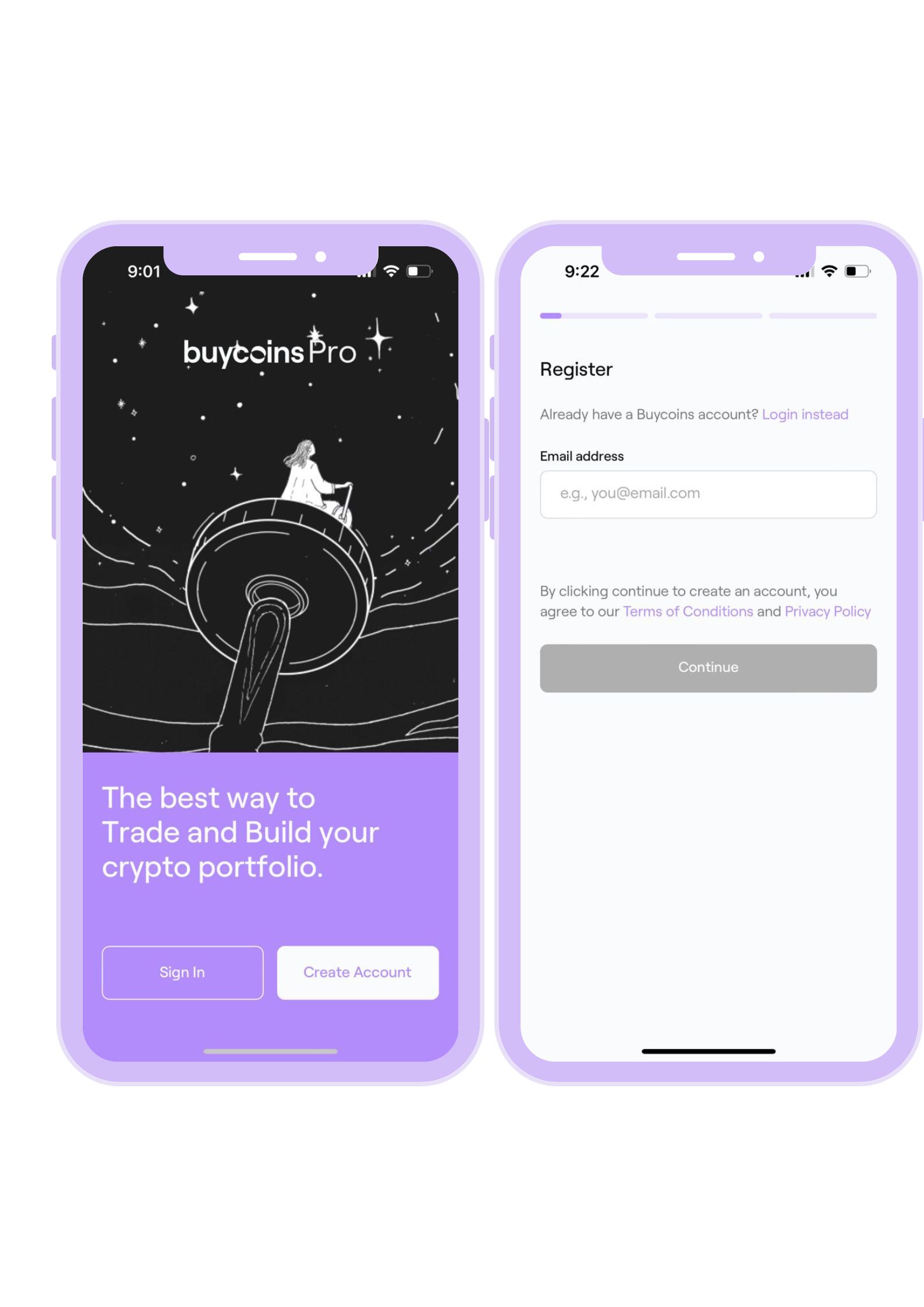
Step 3: Choose a secure password for your account and click 'Continue'
Your password should have at least eight characters, one uppercase letter and one number or special character.
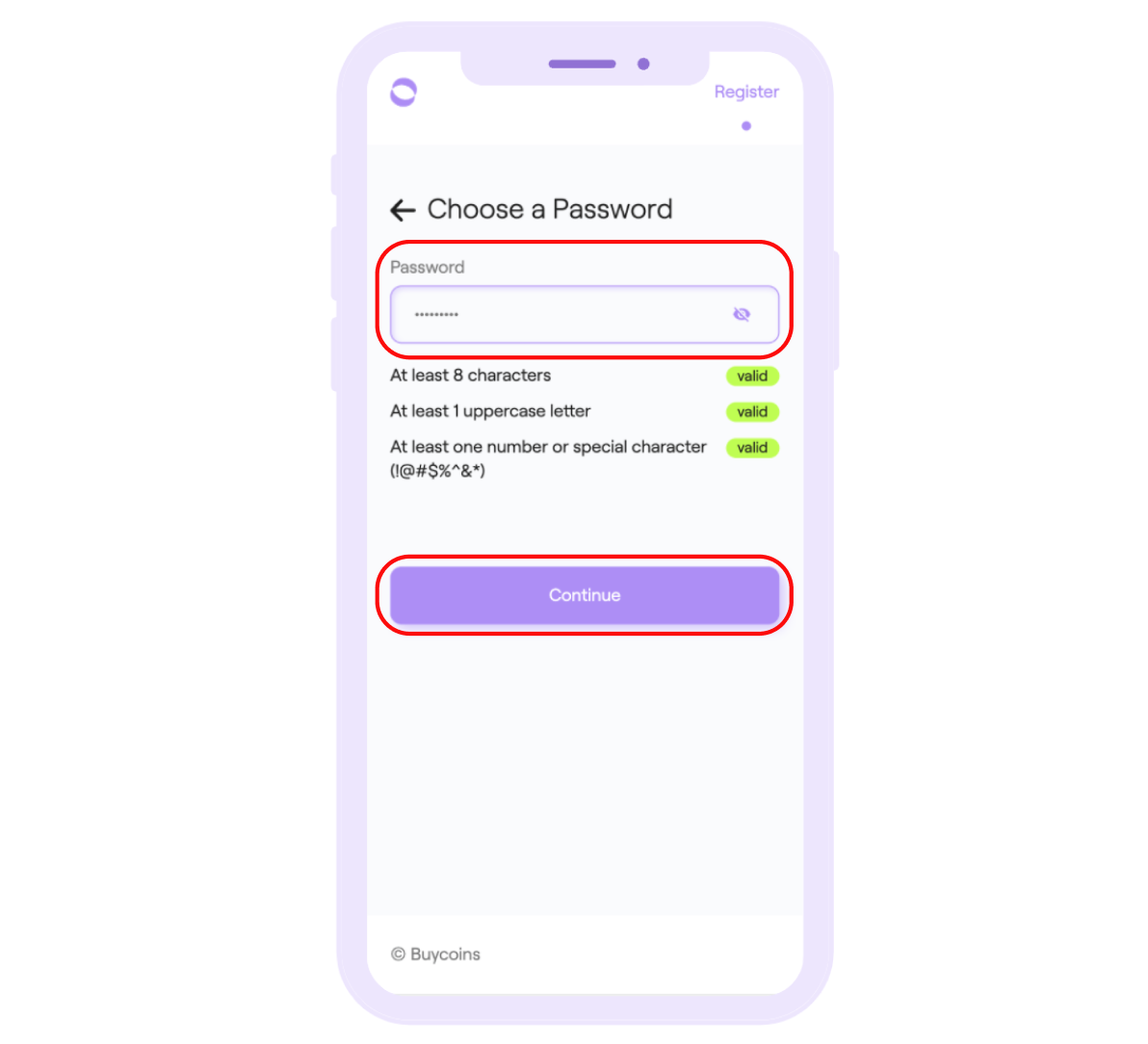
Step 5: Confirm your email address
A 6 digit code will be sent to your email address.
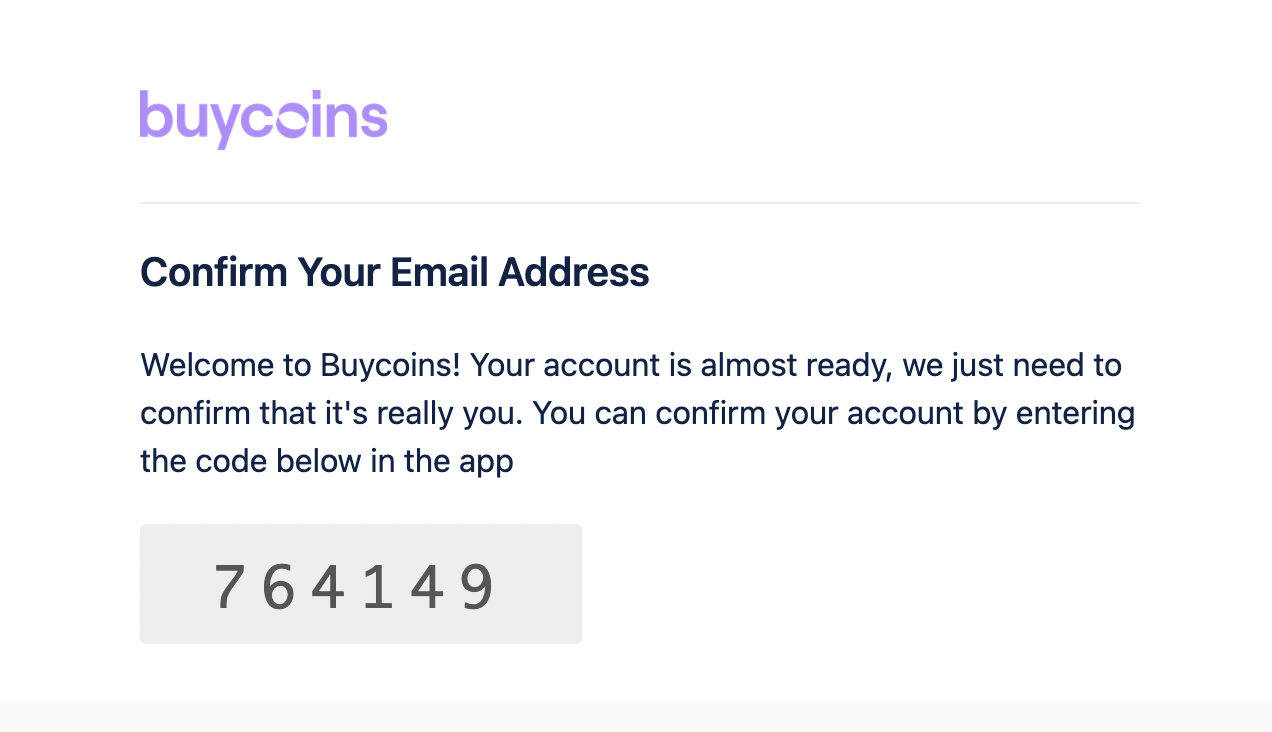
Step 6: Enter the code you received and click 'submit'
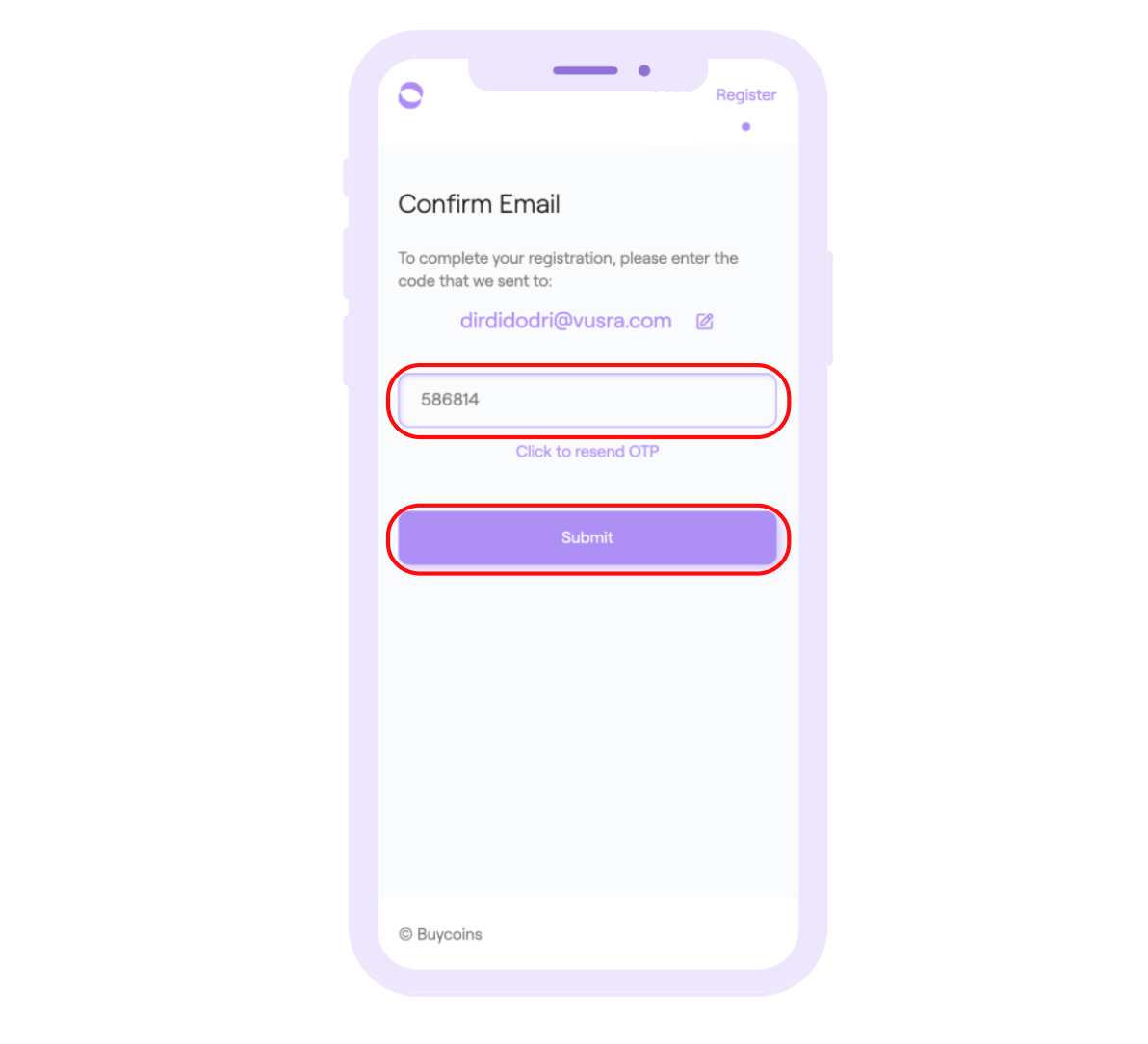
If you still don't receive code, please send a message to [email protected]
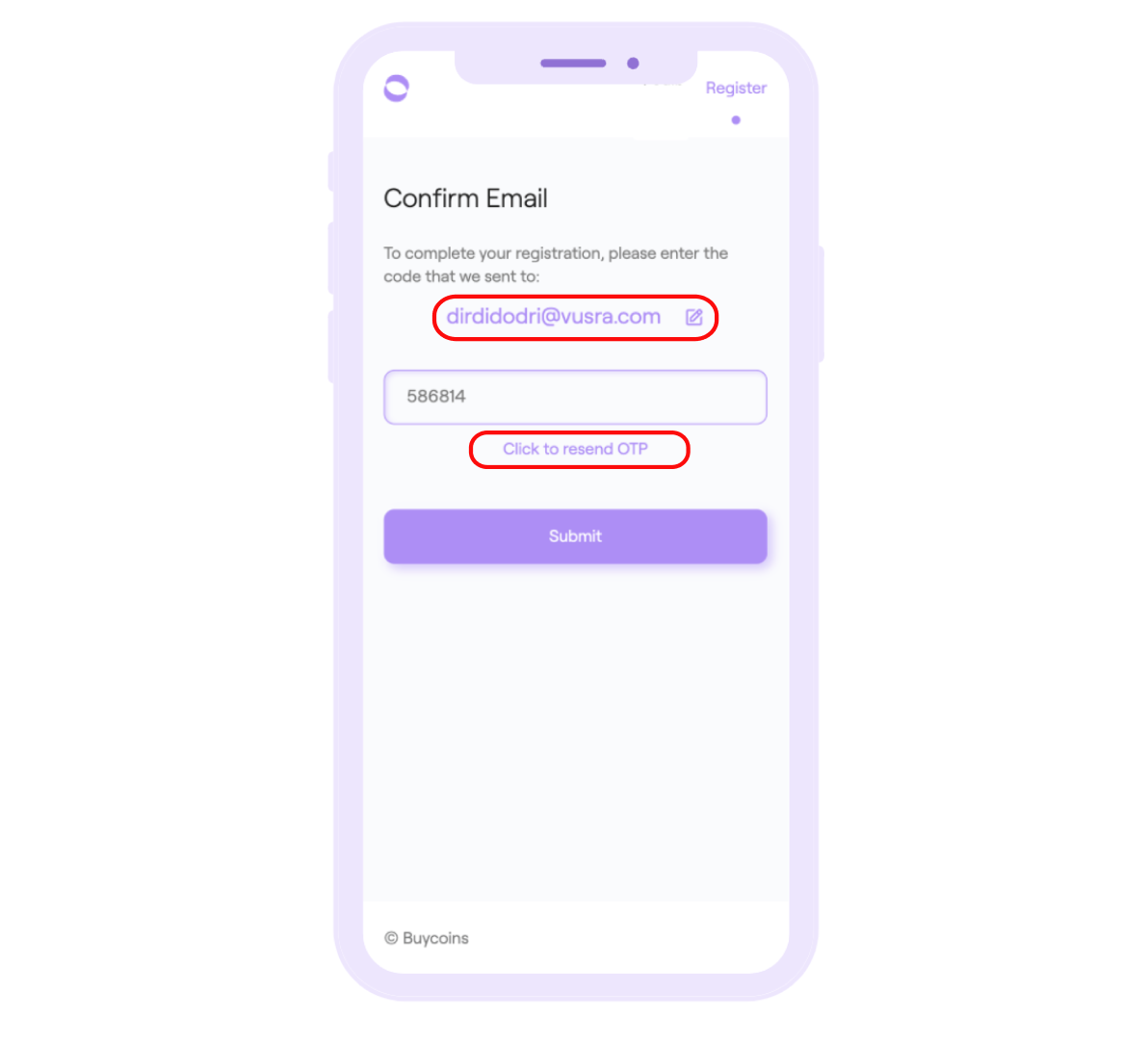
Once you've submitted the OTP, you'll receive an email saying your email address has been confirmed.
Congrats! You now have a Buycoins Pro account 🚀🚀
Next steps
You can now log in to verify your identity and start trading!