How to Receive Cryptocurrency on Buycoins
Each Buycoins account comes with wallets where you can store, send and receive cryptocurrency. With your Buycoins wallet, you can send cryptocurrency to other wallets regardless of where they are hosted.
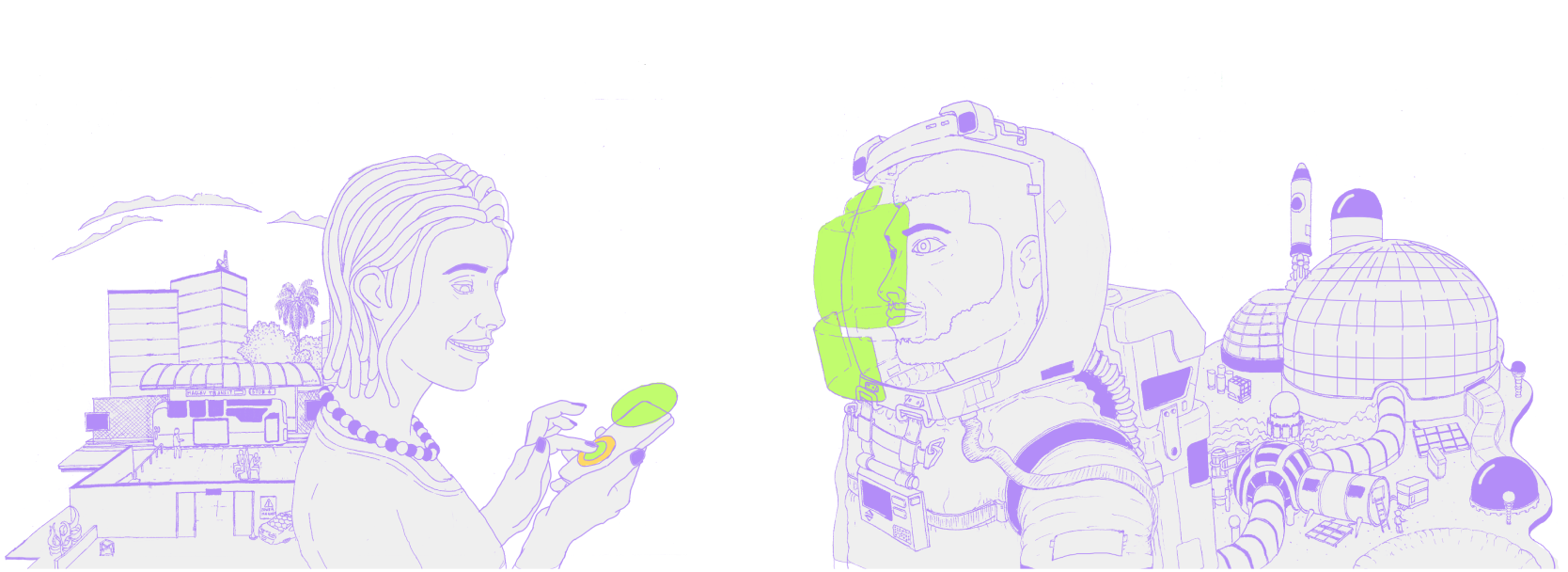
Receiving cryptocurrency from the Buycoins app is very easy. All you need to do is copy your wallet address and forward it to the sender.
Step 1: Click on the "Receive" icon on the dashboard
Click on "Account" icon at the bottom right of your dashboard and then click on "Receive."
Then select the coin you want to receive.
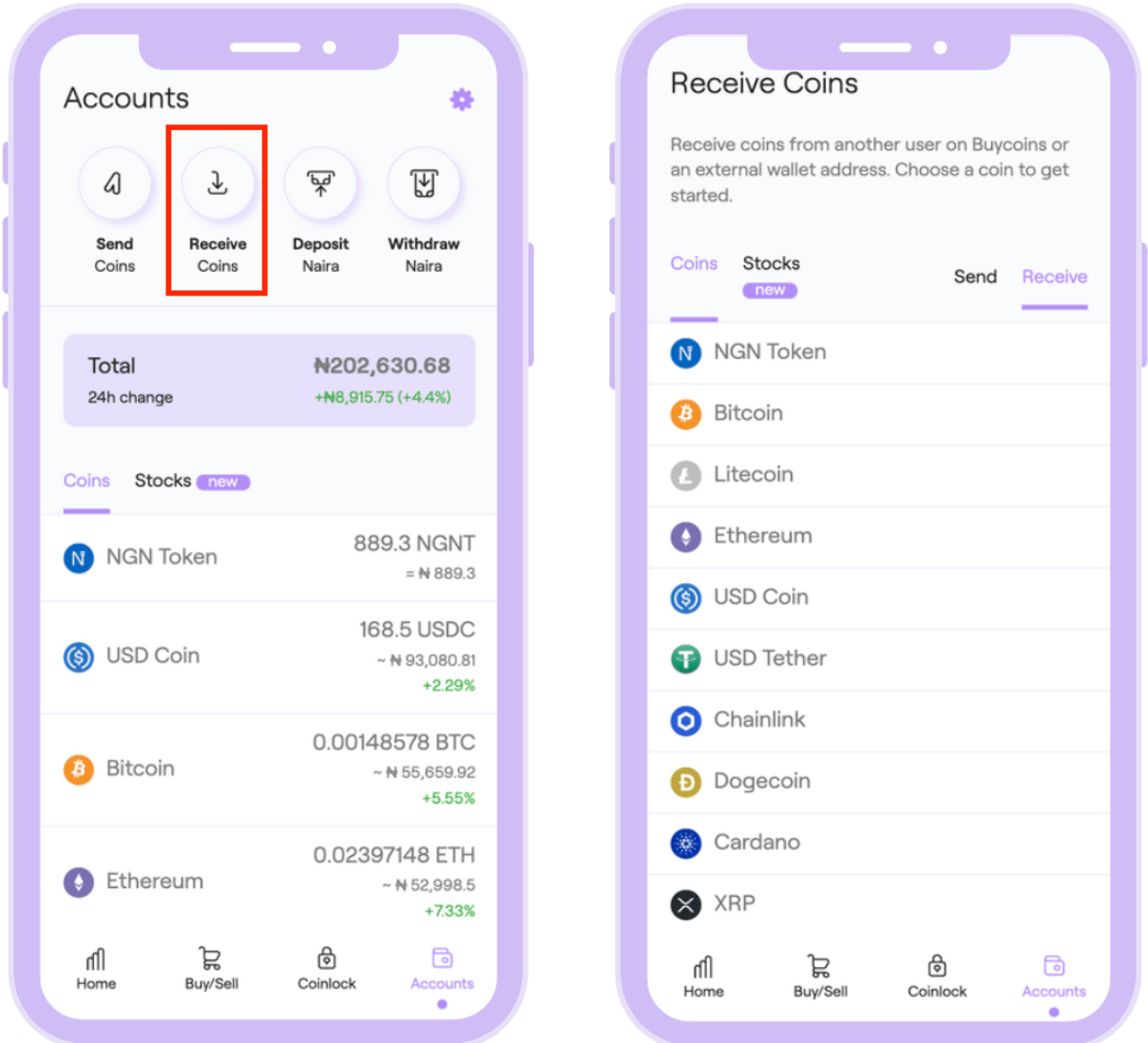
Step 2: Copy your wallet address
Copy the address or username to your device clipboard. We've provided a button to make that easy. Alternatively, you could scan the QR code.
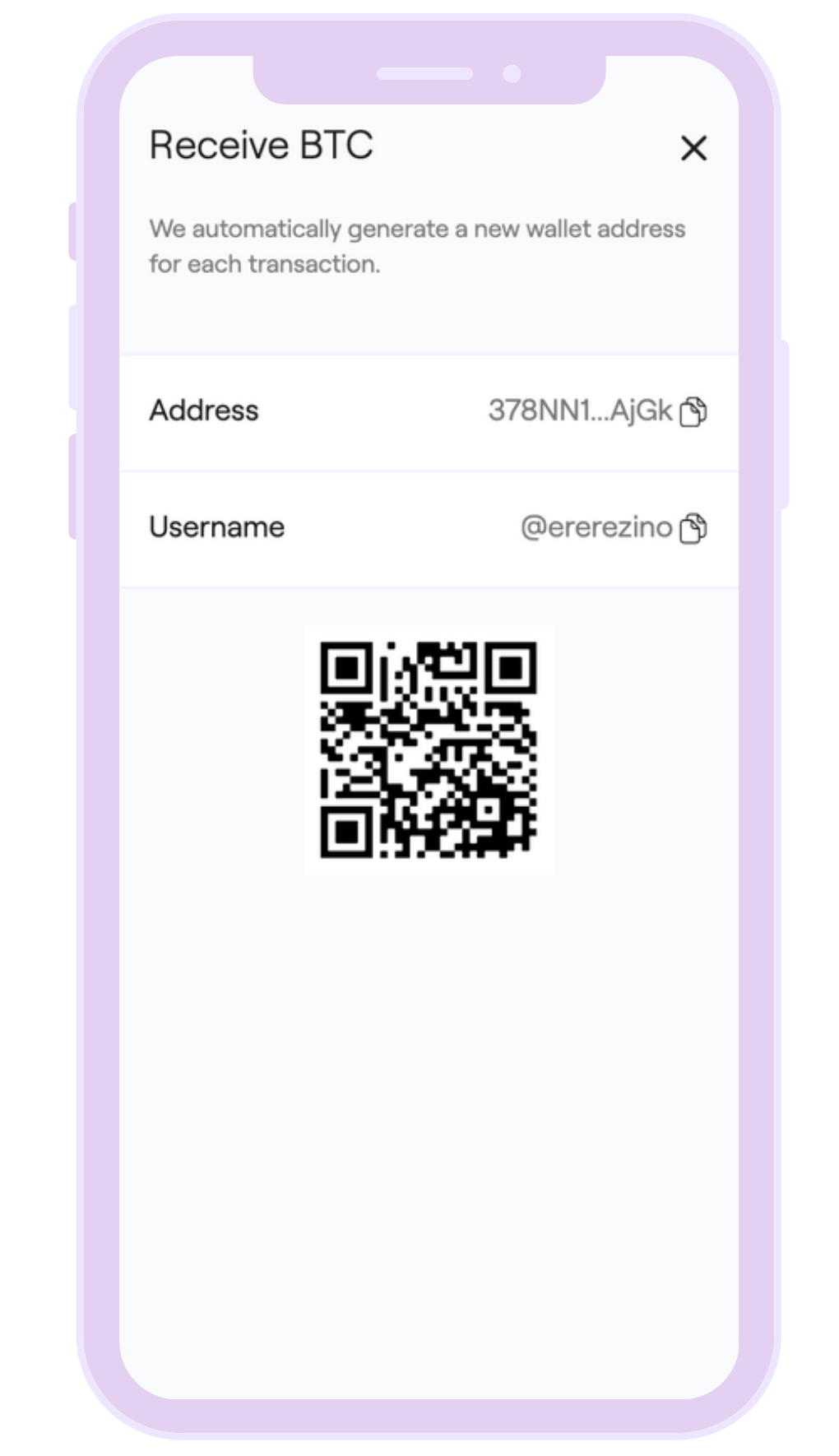
You're done! You should receive an email from us once the transfer has been confirmed on the blockchain and your wallet has been credited. You can view your transactions in your account history.