How to Send Naira and Cedi With Sendcash (Send with a Bitcoin Wallet)
How to Send Money To A Nigerian & Ghanaian Bank Account With Sendcash
Sendcash is an easy way for people outside Nigeria & Ghana to send money to local Mobile money or Bank accounts using Bitcoin! With Sendcash, the recipient does not need to interact with bitcoin. They will get credited with the local currency equivalent to their bank account within minutes!
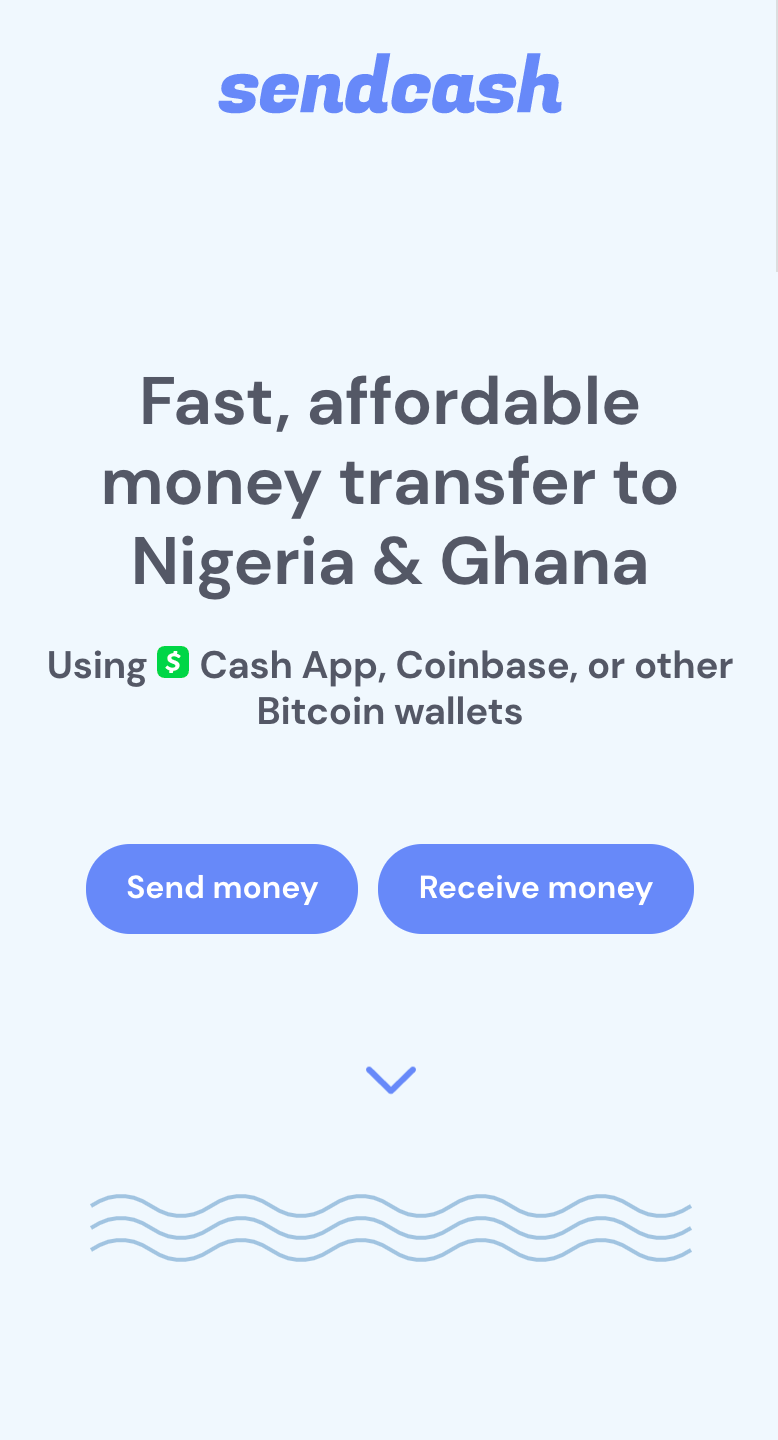
Step 1 - Visit sendcash.africa
To send money to a Nigerian or Ghanaian bank account, visit sendcash.africa, click on "Send Money" and enter the recipient's bank account details.
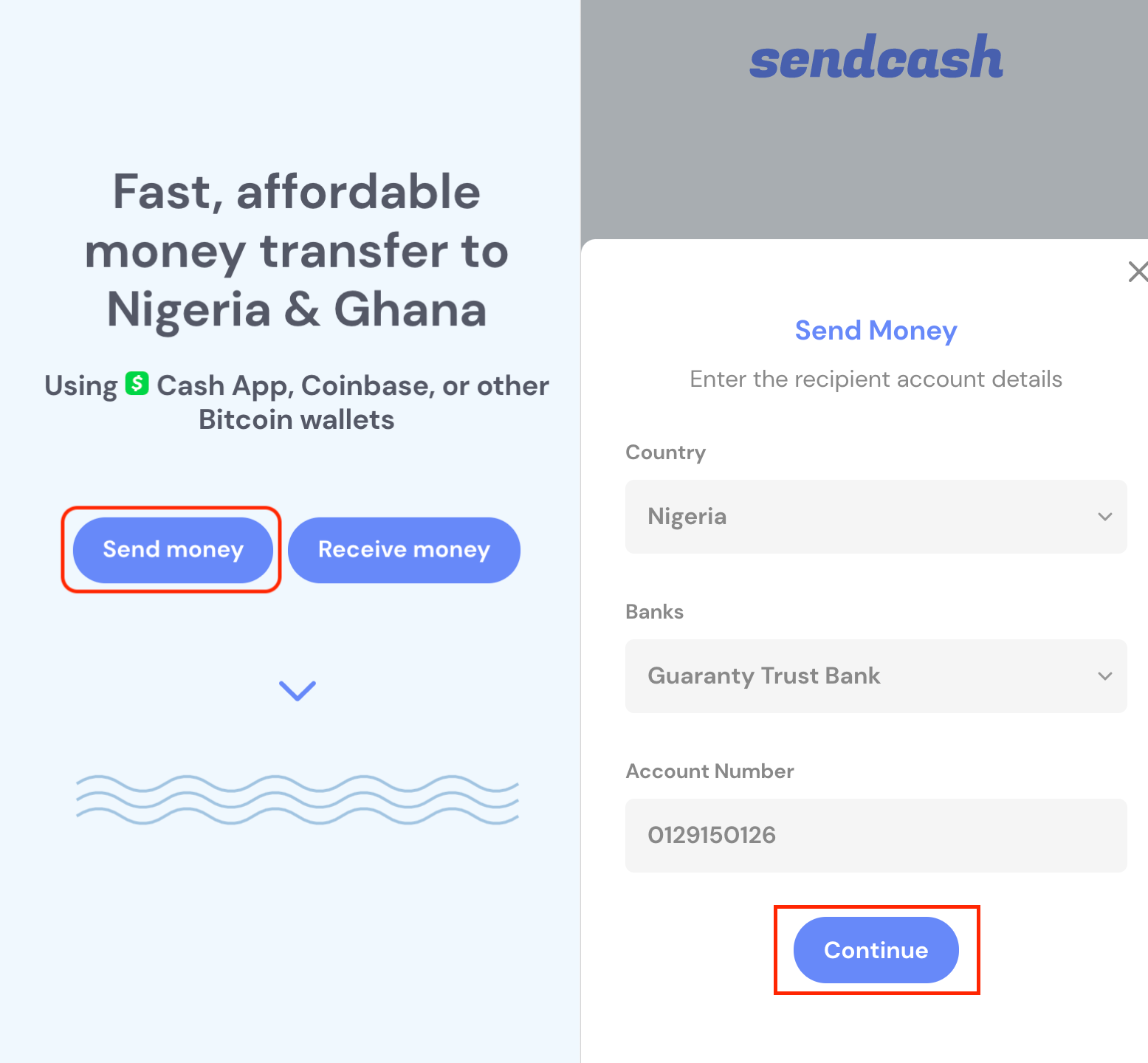
Step 2 - Enter the amount you wish to send
Enter the amount (in any currency) you wish to send and click on "Continue".
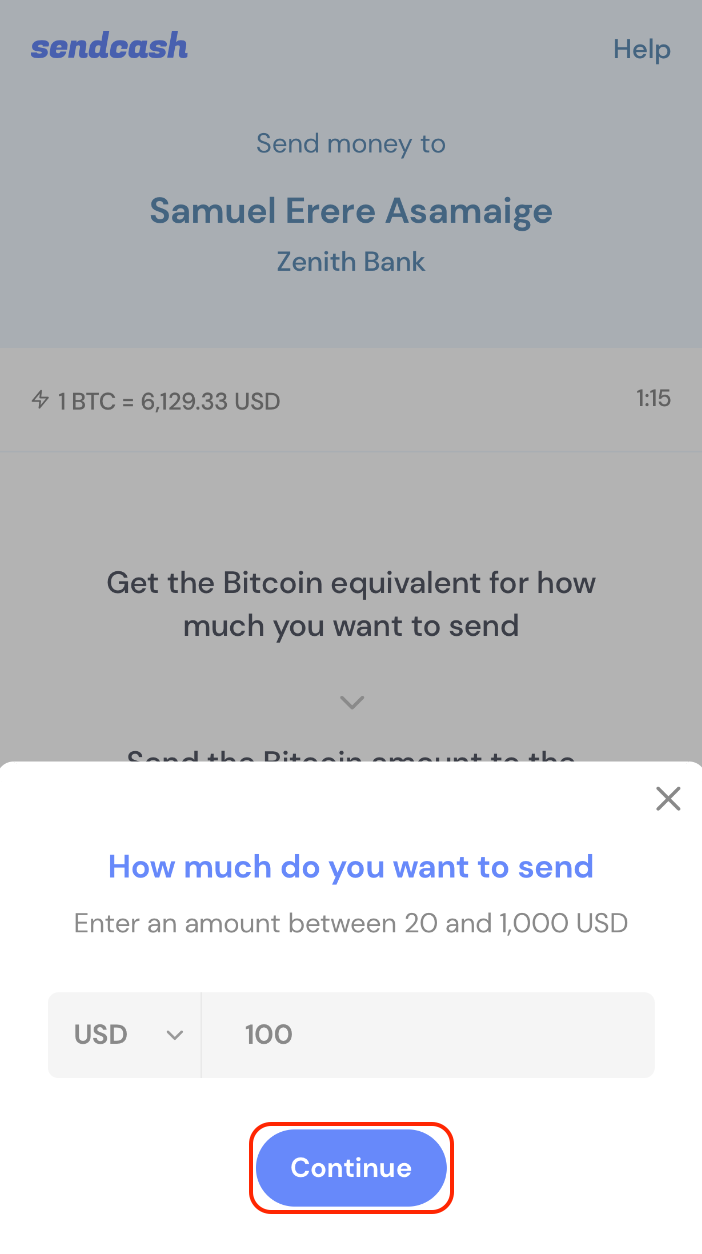
Step 3 - Copy the BTC amount to send & address to send to
Copy the BTC amount and the BTC wallet address into your Cash App or Coinbase account and send. When you have made this transfer, the local currency value will automatically be deposited into the recipient's bank account.
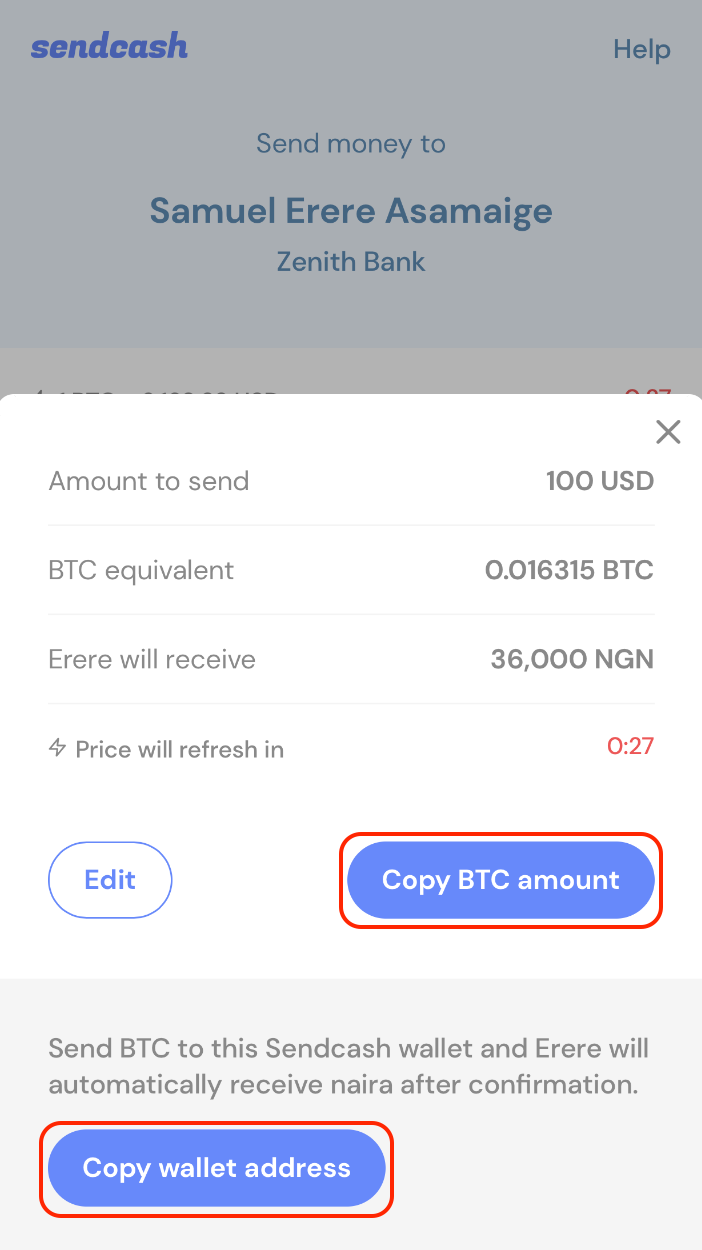
PLEASE NOTE: Sendcash has a MINIMUM daily limit of $25 and a MAXIMUM daily limit of $2,500.
If you send below or above this amount, your transaction would not be processed. You will need to reach out to us at [email protected] and we will credit your BuyCoins account with the BTC amount you sent. If you do not already have a BuyCoins account, you would need to create one to receive your refund.
Here's how to send Bitcoin with Cash App
1 - Tap the Balance tab on your Cash App home screen
If you don't already have Bitcoin on Cash App, you will need to fund your balance and buy some before sending.
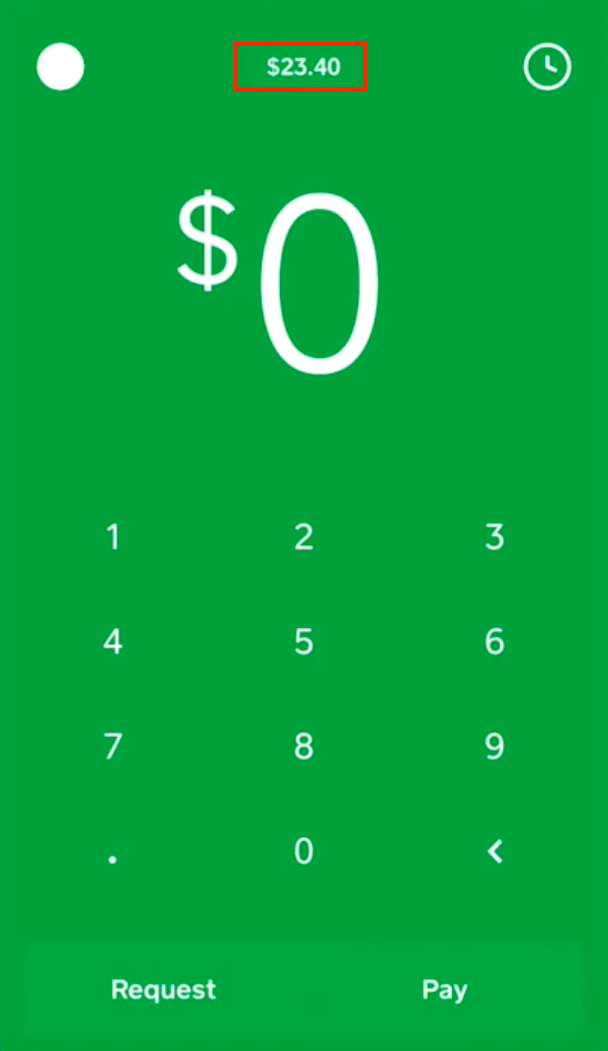
2 - Select Bitcoin
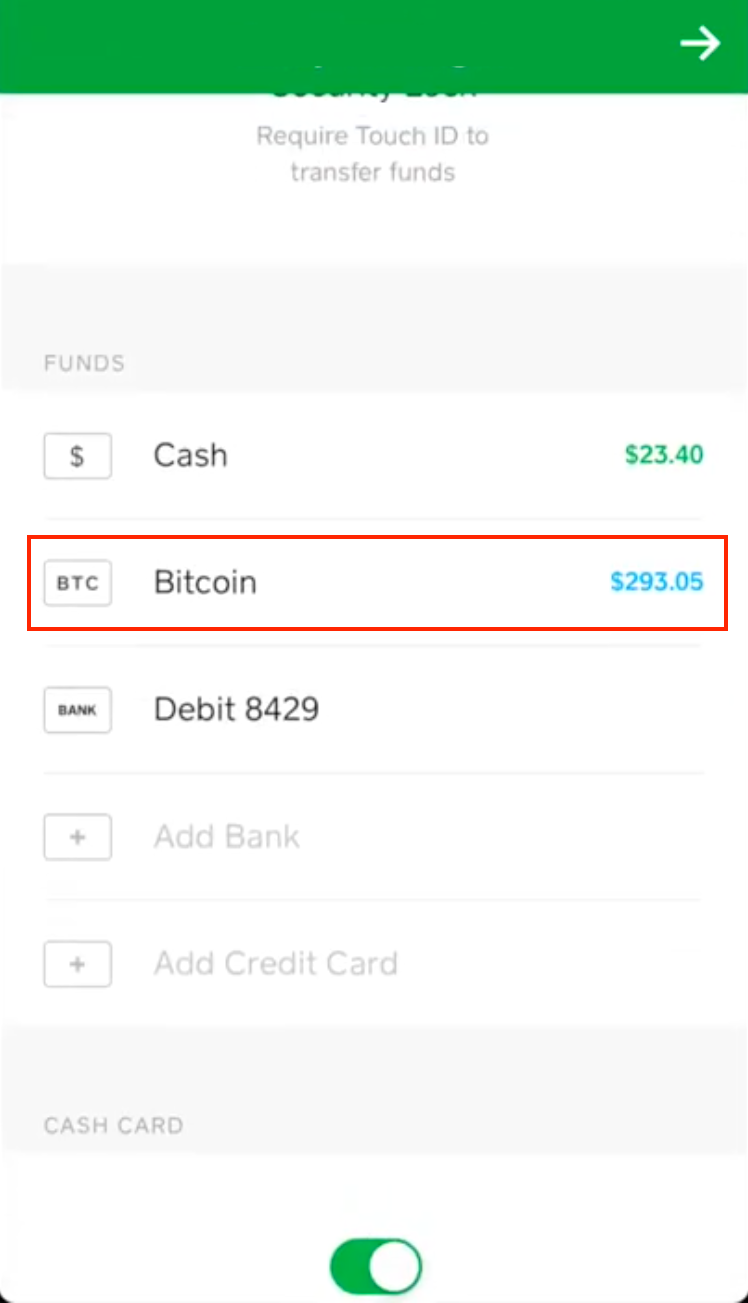
3 - Scroll down and press "Withdraw Bitcoin"
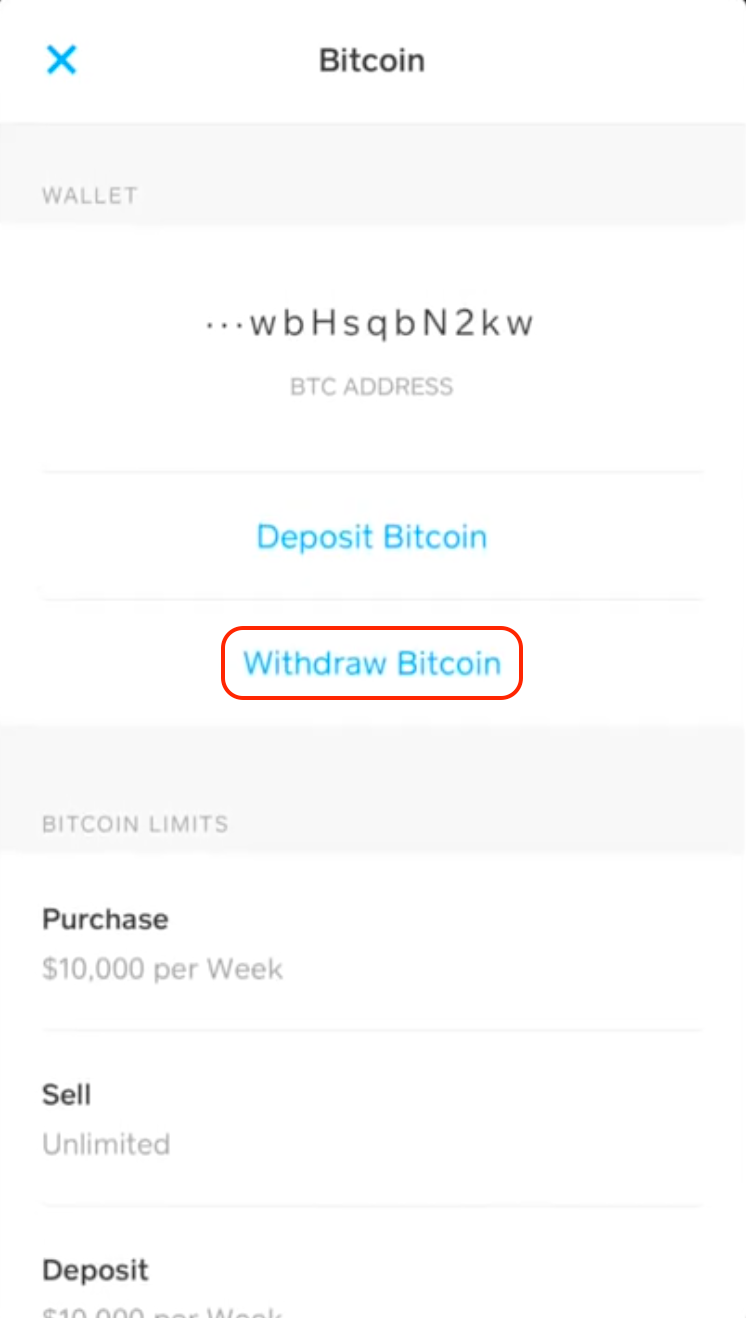
4 - Input the amount in BTC you're sending and Paste the Sendcash address.
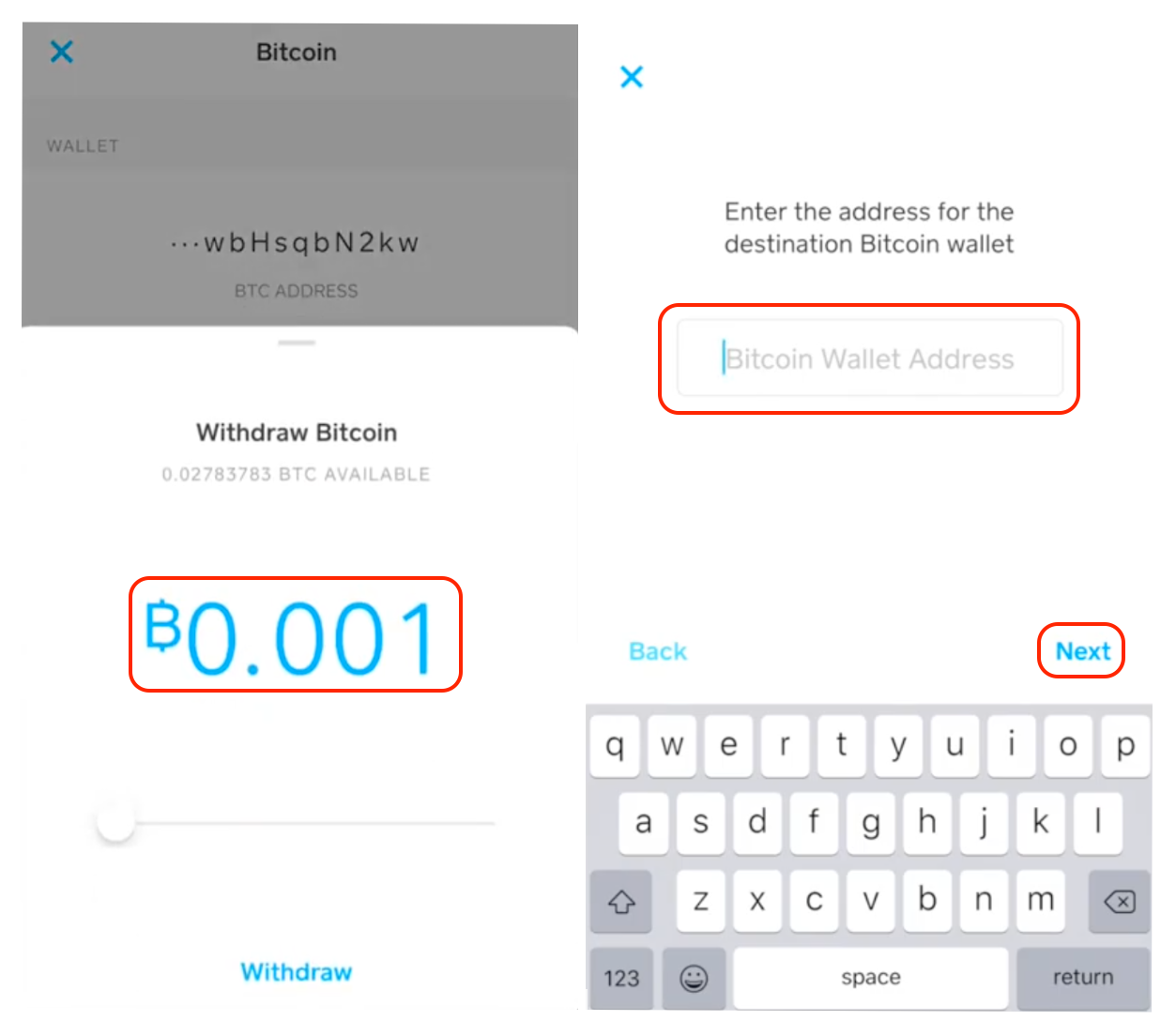
5 - Confirm with your PIN or Touch ID.
You can check out this video on How to send Bitcoin with Cash App
Here's how to send Bitcoin with Coinbase
- Select the menu icon near the top left of the screen to open the navigation bar
- Select your bitcoin wallet.
- Select the paper airplane icon in the right hand of the screen and paste the BTC amount you wish to send.
- Select Send
- Paste the Sendcash address you're sending to
- Review the details of your transaction and select Send in the upper right corner of the screen.
You can check out this video on how to send with Coinbase.
Please feel free to reach out to us at [email protected] if you have any questions!