How to buy on Buycoins Pro (Market Order)
 Updated
by Akojeh Melina
Updated
by Akojeh Melina
Buycoins Pro comes with an order book that allows you trade NGNT/USDT by placing market orders
A market order is an order to quickly buy or sell at the best available price(s) on the order book. Because market orders need liquidity to be filled, they are executed based on the limit orders that were previously placed on the order book by other Buycoins Pro traders.
Market orders are mostly useful in situations when getting your order filled instantly is more important than getting a certain price. This means that you should only use market orders if you are willing to pay higher prices or fees caused by the slippage.
Market orders should only be used when you cannot wait for your limit order to be filled at your preferred price.
Because of how order books work, market orders will be filled based on the prices and liquidity of the limit orders available and will continue filling till there is no applicable limit order available.
Here's how to place a market order on Buycoins:
1. Click on "Trade"
Click on "Trade" to view the NGNT/USDT order book.
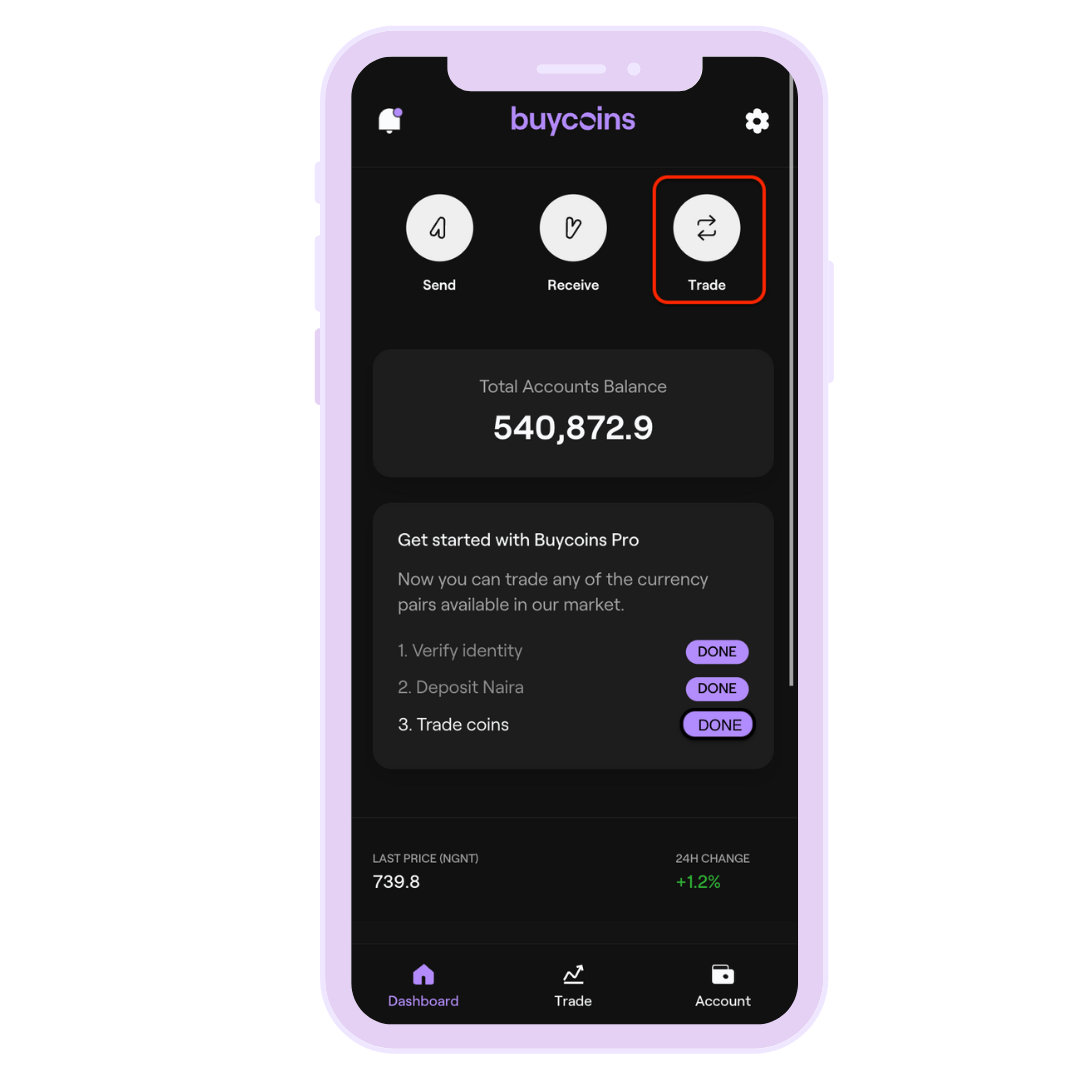
2. Click on 'Buy USDT'
Select 'Buy USDT' to place your order.
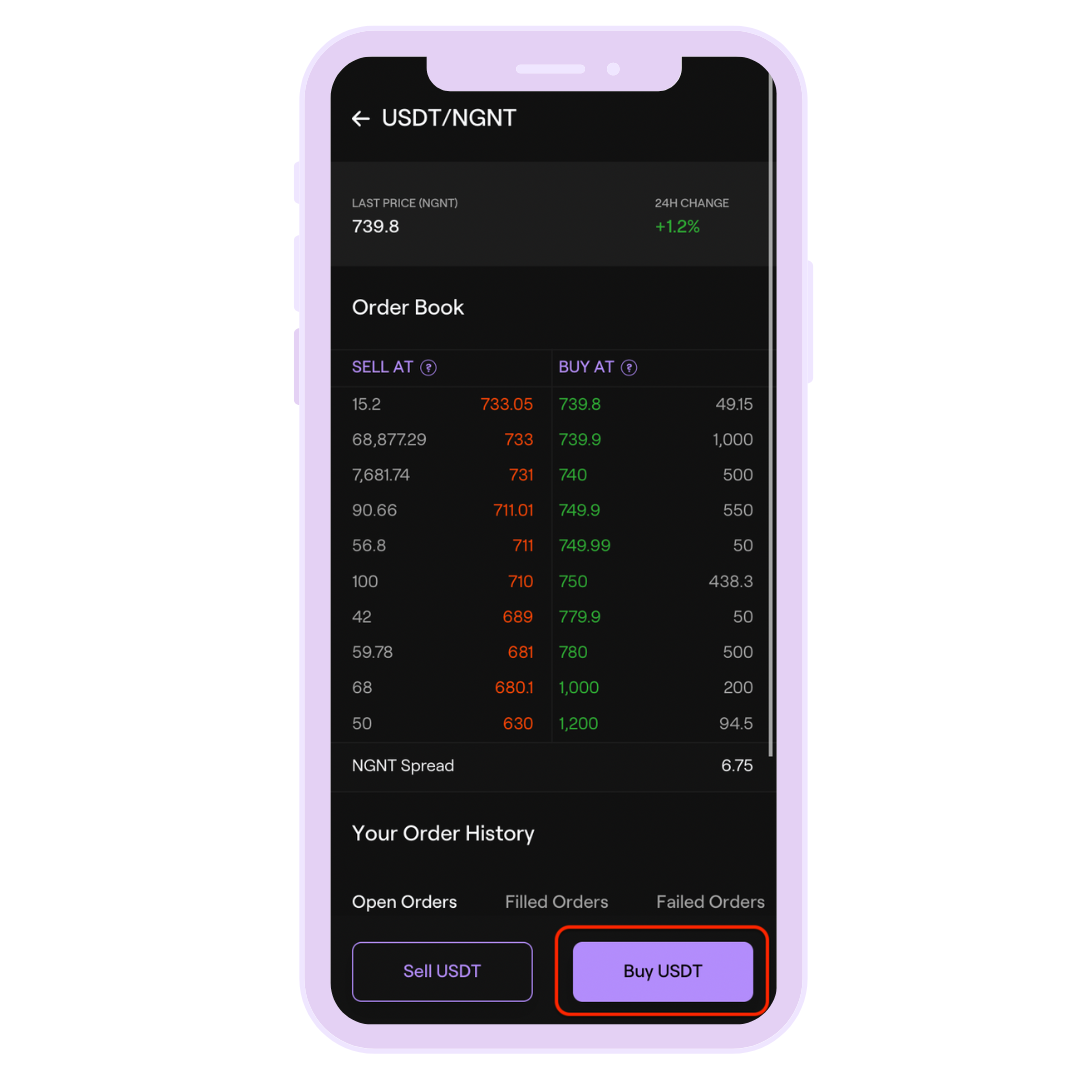
3. Select Market Order
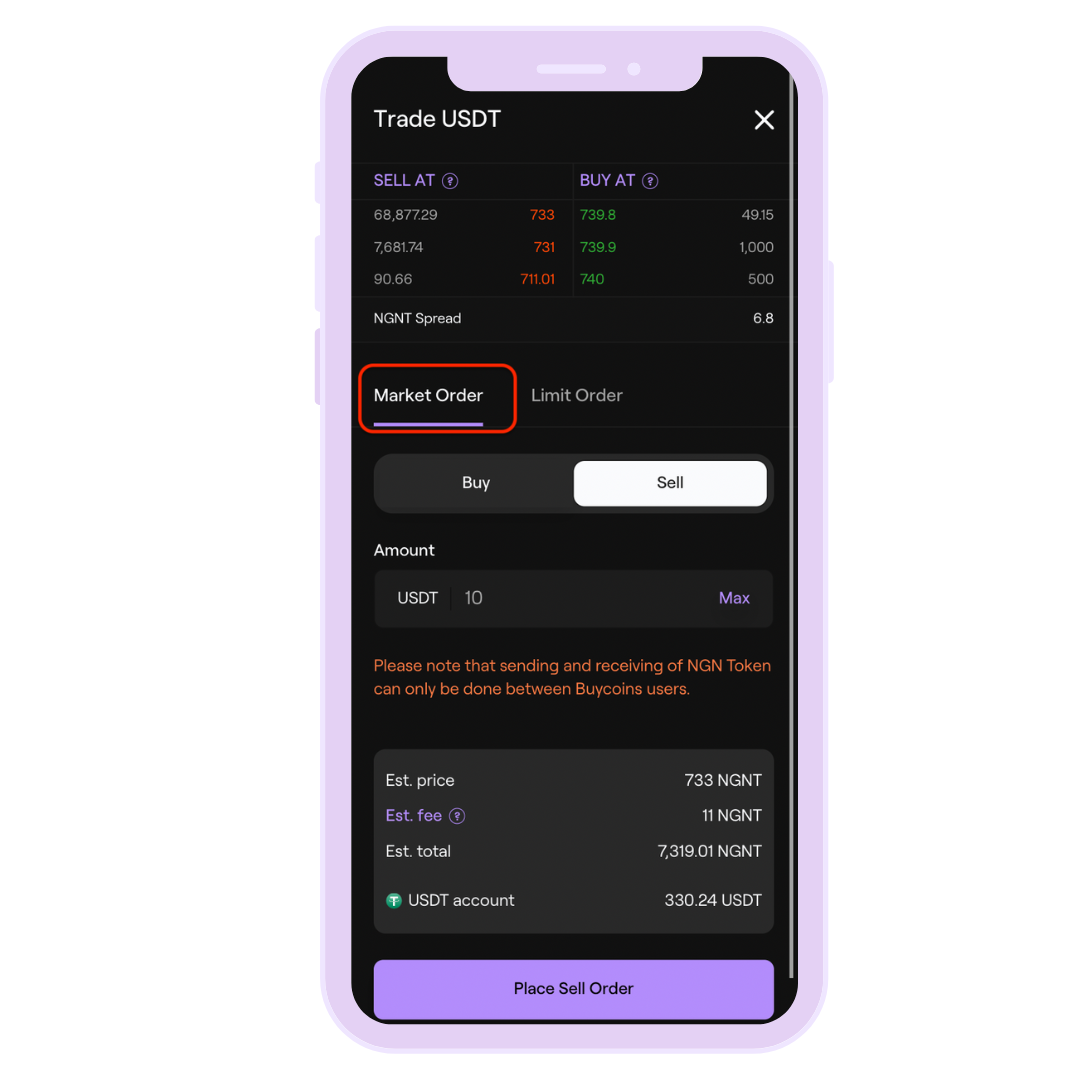
After inputting the amount you wish to buy, click on "Place Buy Order."
The minimum amount you can buy is 500NGNT.
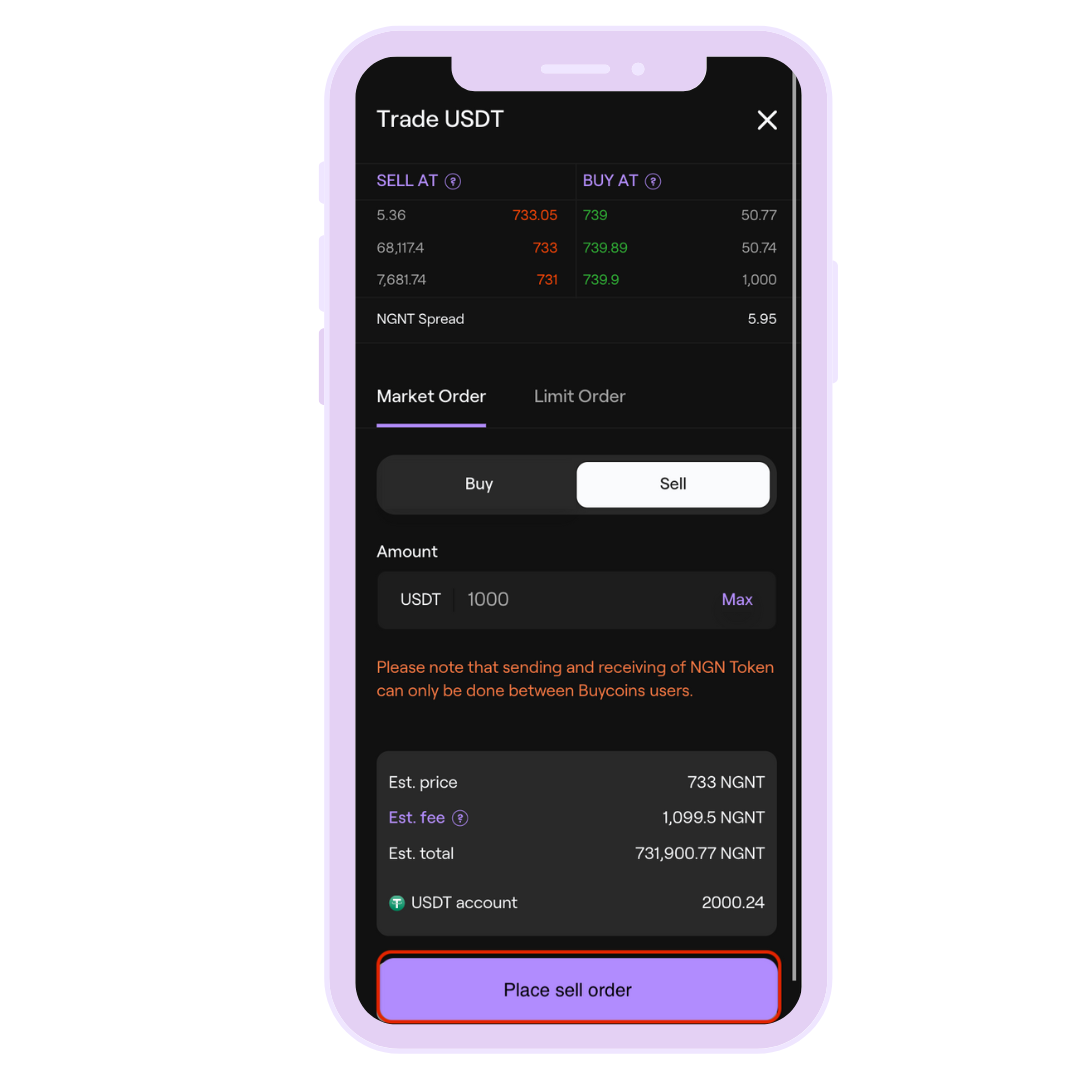
The 'Est. price', 'Est. fee' and 'Est. total' are also displayed. These amounts are estimates and final prices may differ.
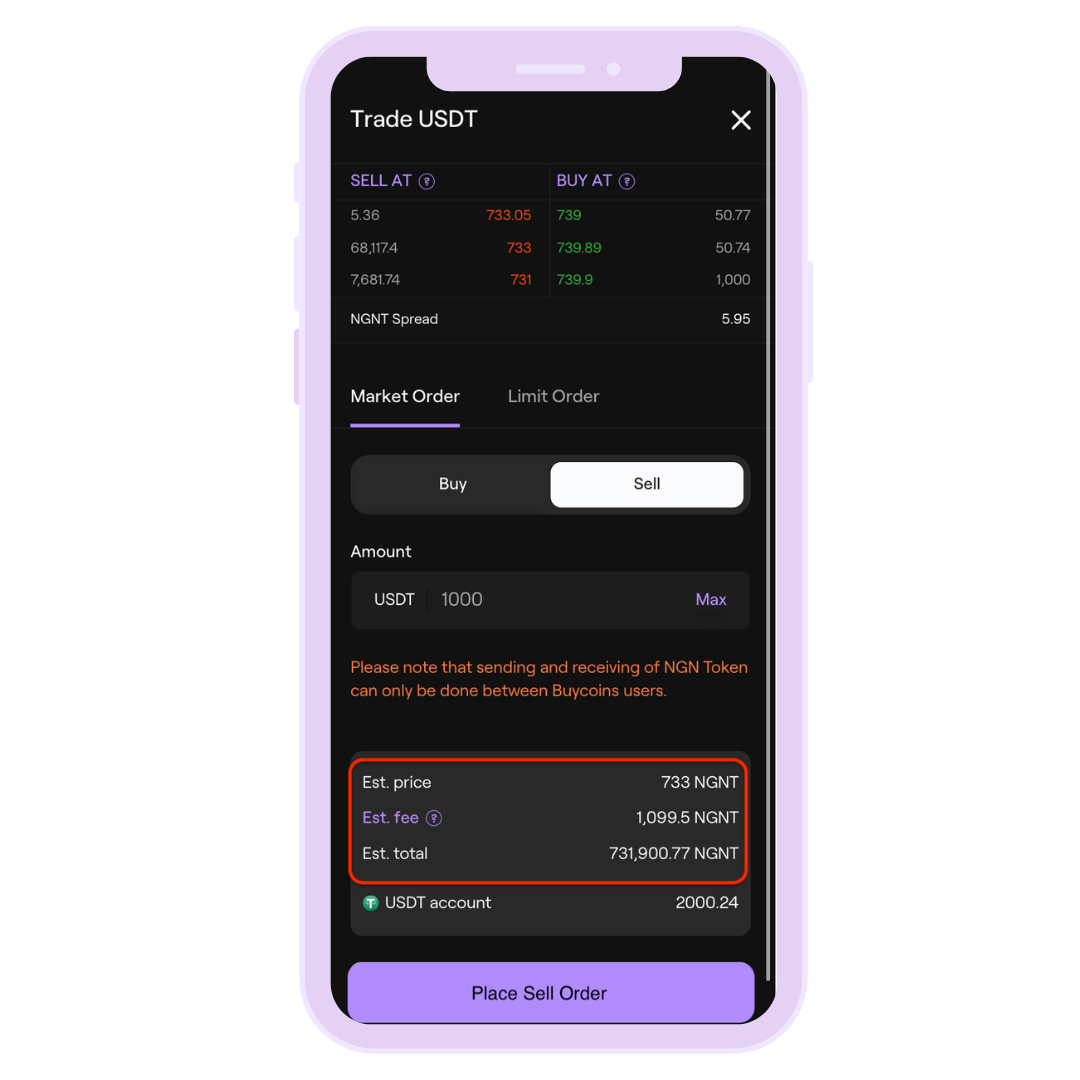
When your order is placed, you will see the details of your order in the "Open Order" tab.
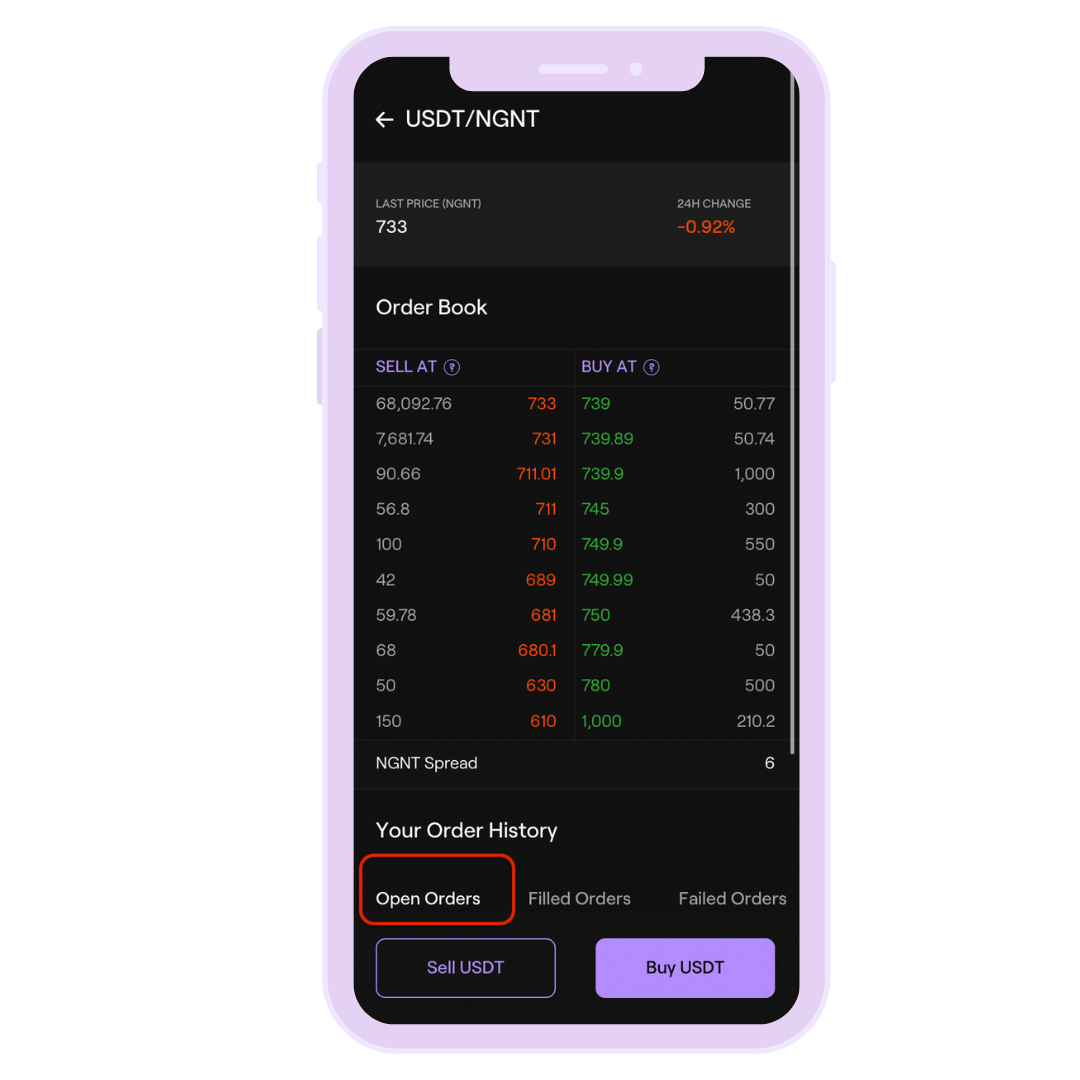
Your order will be filled in less than 2 minutes and you can click on "Filled Orders" to view the details of your filled order.

In the unlikely event that your buy order fails, details of your order will show in the "Failed Orders" tab and your coins will be refunded to your account.
That's it!
Feel free to reach out to [email protected] if you have any questions or need help with anything else.